-
BigAnt Server User Manual
-
BigAnt Console
-
User Manage
-
System Settings
-
System Tools
-
Query and Statistics
-
App Management
Company Management
BigAnt 5 defined separation of hosting service and users management. It allows you to create several separate BigAnt teams in BigAnt Console. Here’s how to add, delete or edit a BigAnt team:
Add a BigAnt team
Your default BigAnt team was created when you finished server setup at the first time, and it’s listed in the Company Management. At end of the record, you can find Entry of your BigAnt Administration, just enter to add/import users in your team.
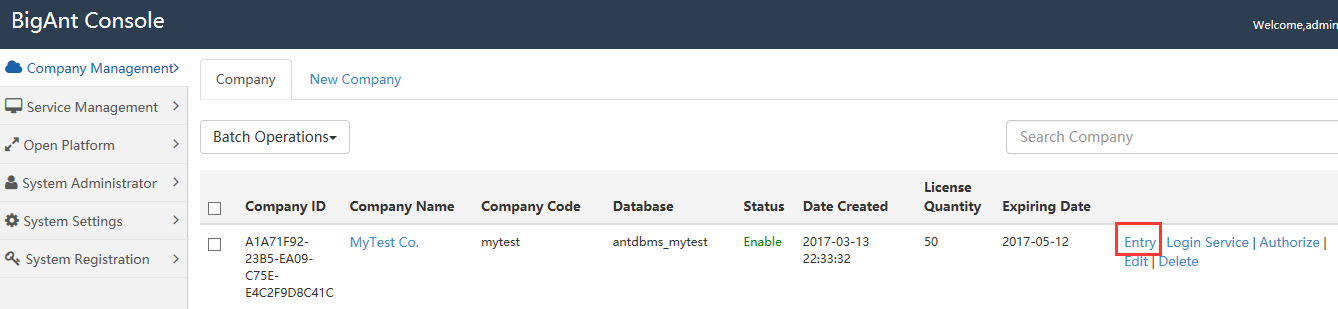
In addition, if you would like to add another BigAnt team, here’s how:
- 1. Login BigAnt Console > go to Company Management > click New Company tab
- 2. Fill in new team information, and click Add button when you’re done.

- 3. Your new added BigAnt team will be listed in Company list
Tip: Use your company abbreviation as Company Code, easier to remember when log-in from client.
Edit a BigAnt team
- 1. Login BigAnt Console > go to Company Management
- 2. Click Edit button at the end of the target record
- 3. If you want to change company information, just enter the name you want and save.

- 4. For example, replace MyTest Co. with My Company. Then the client look will change accordingly on the top left. So users can see the name from the client.

Delete a BigAnt team
- 1. Login BigAnt Console > go to Company Management
- 2. Click Delete button at the end of the target record
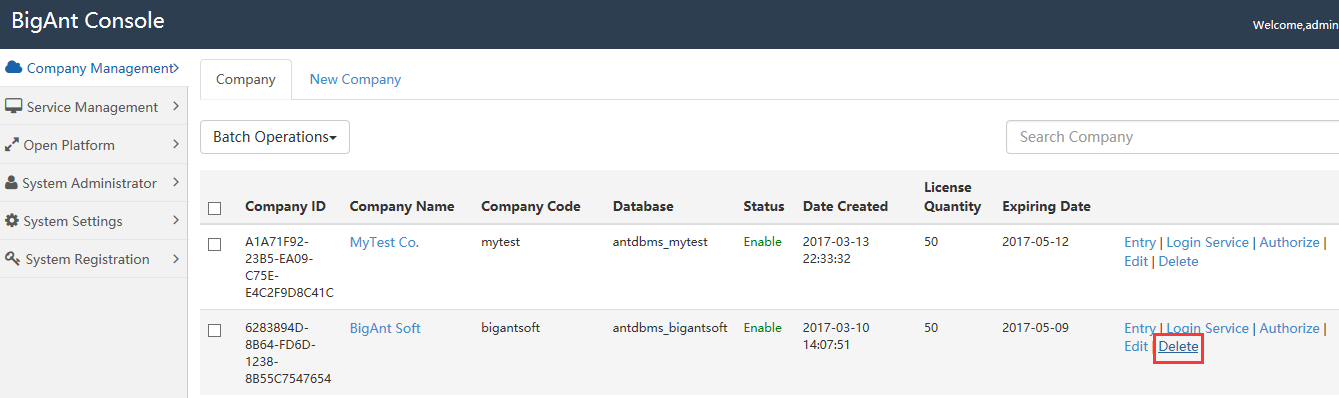
Note: All users inside your BigAnt team won’t be able to sign in once you delete it.