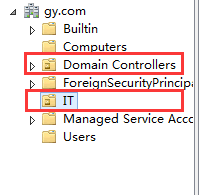How to find the option Import users from AD?
Find the option Import from AD
Login to the BigAnt Administration > Users > OU management > click Import Users from the drop list of Import and Export
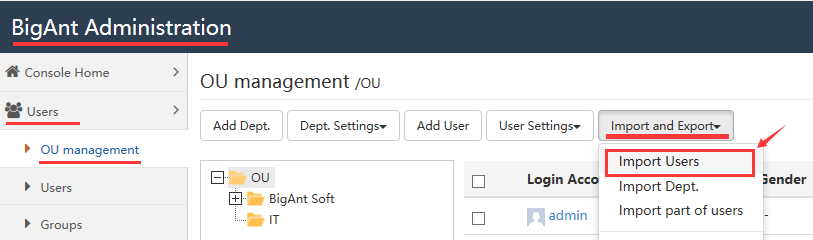
Now you can find the option to import users from AD or import users from AD/LDAP
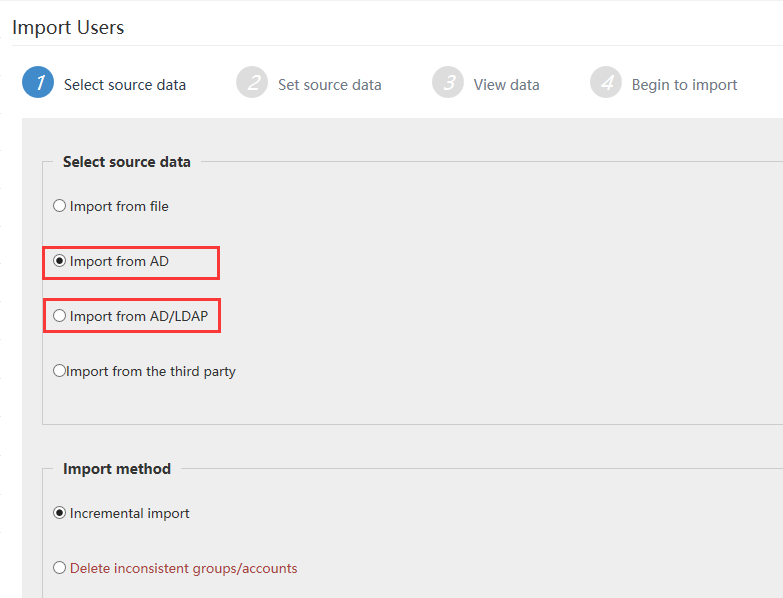
Why do I get the error of Invalid credentials?
After entered the information of domain, if you get the error as screenshot below, please check if there is any error in the required information.
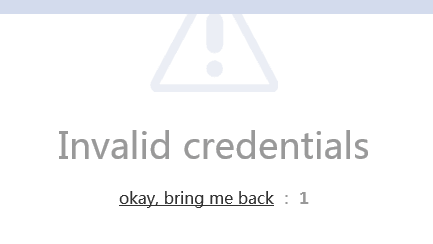
The screenshot below shows a demo about how to enter the domain information. If the domain is example.com, then the BaseDN will be dc=example,dc=com
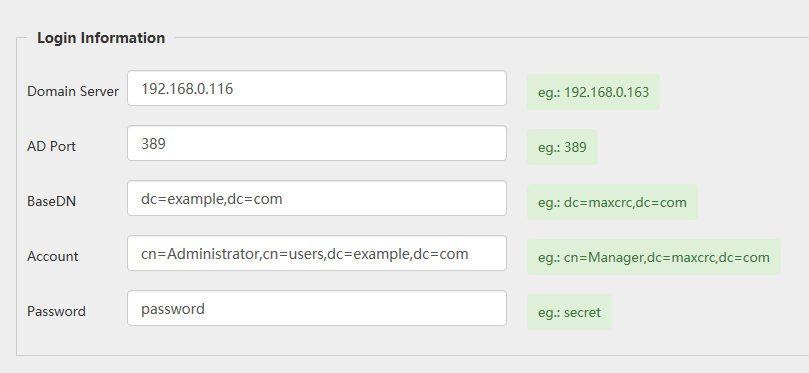
- DC: Domain Component
- CN: Common Name
- OU: Organizational Unit
Why are not all AD users showing in the import window?
Only users under Organizational Unit can be imported.
For example, regarding the following domain only Domain Controllers and IT in the list will be shown in the preview of data, and you can select the entire OU to import or part of users under that OU to import.