Group messages
Group messages are great for notifying a group of team members.
- Click people you want to messaging, and Press Ctrl and click to add people
- Right click on selected people, click 'Send to group' to open the group message box
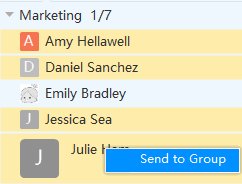
- Type in message box

- You can also add attachment in your message by clicking the + plus icon
- Click Send when you’re done
- All contacts you selected will receive your message at once
Tip: You can even use the 'plus Opt contact' at right upper corner to add members in this group message