Make Voice/Video calls in BigAnt
Voice/Video call
BigAnt iOS and Android App support one-to-one voice/video chat.
To start a voice call
- Tap + plus icon next to message box to open more options
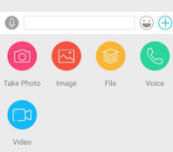
- Tap Voice to start a voice call
- You can turn on/off speaker or even mute your microphone by tapping the icon

- Tap Hang up when you finish calling
To start a video call
- Tap + plus icon next to message box to open more options

- Tap Video to start a video call
- You can mute you microphone if you are in a noisy environment

- You can also close/open your camera
- Switch camera from the front one to back one
- And, double tap the upper right corner to switch the display to your own video, then double tap the screen to back