Default directory for received files and messages
Messages you received will be auto saved locally. And you can set the default folder for saving data.
- Go to BigAnt main panel
- Click System settings in bottom to open the Settings window
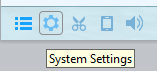
- Go to Message, and you can change the default directory in File Management section.
