Bulletin message manager
A place to manage all bulletin messages: to view unread bulletin, to archive all bulletin, and even to release a new bulletin.
Unread bulletin messages
Browse unread bulletins here
- Go to BigAnt main panel
- Click the bulletin icon next to your avatar to open the bulletin manager
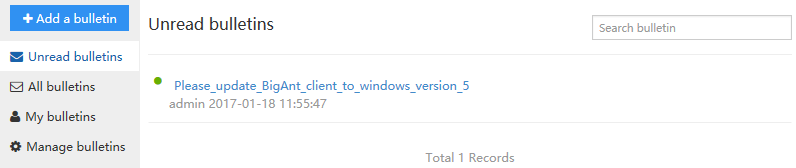
- Your unread bulletins will be listed with green dot beside the title and the release date. You can browse unread bulletins here
- Just click the title to open bulletin content. You can see the publisher, the department it comes from, release date and recipients
- View content and download attachment at the end
- You can even open the browser record to view who’s seen it, or comment/reply the current bulletin. Every recipient can see your comments.
- Click All bulletins in bulletin manager to open all messages

- The title with green dot means unread message, and those with grey dot are read.
- You can use the search function at upper right corner to locate a history bulletin
- Once open a bulletin content, you can click 'All bulletins' at left side bar to back to the bulletin list
All bulletin messages
Tip: Here’s how to Release a bulletin