Change your password
Change your password
Changing the initial password assigned by your BigAnt admin to one that easy to remember. You may find modify password option from following two ways:
- Go to BigAnt main panel and click main menu in the bottom
- Click modify password to open the password manager
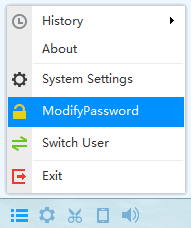
- Or you can click system settings in bottom of main panel, and click security to open password manager
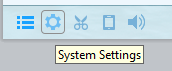
- Fill in your new password to change your login password