Customize your BigAnt Office Messenger
BigAnt Office Messenger offers multiple choices to let you customize the IM and make it your own.
1. You can place your company logo on the IM main interface. See example below.
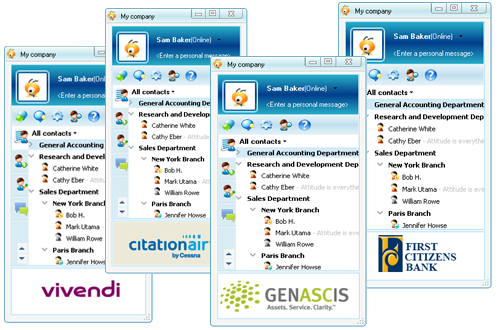
How to show your company logo?
Launch BigAnt console, locate the menu Company Info>>Company logo, select your logo and import to the console. It will be automatically applied to all clients’ sides after restart the console.
2. Also you can show your company name on the IM.
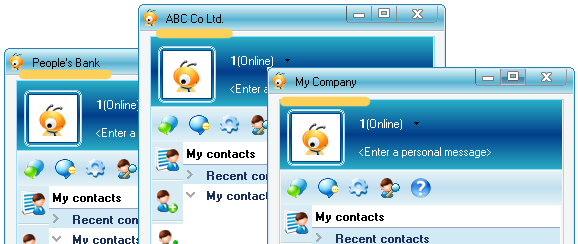
How to show your company name?
Launch BigAnt console, locate the menu Company Info>>Company name, enter your company name and save the changes, that’s all.
3. On client program, each user can configure his/her own avatar.
![]()
How to change your avatar?
On the client program, please locate Options>>Display Pictures, select the desired image from your local drive.
4. Would like more customizations?
For example, change the color scheme? Replace all the ant icons and logos with yours? Please feel free contact us for more detail information and get a quote.